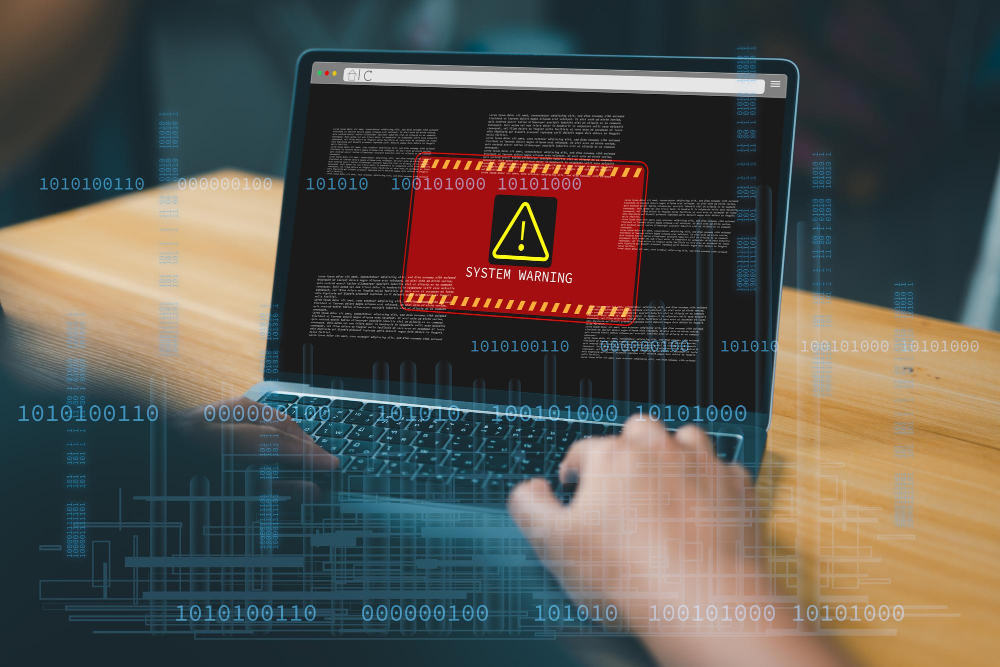cybersecurity is a top priority for individuals and organizations alike. While software vulnerabilities often steal the spotlight, hardware-based attacks are an equally significant, yet less-discussed, threat. These attacks target the physical components of your computer, such as the CPU, GPU, memory, and peripherals, potentially bypassing traditional security measures.
This comprehensive guide explains hardware-based attacks, how they work, and the steps you can take to safeguard your PC from these stealthy threats.
What Are Hardware-Based Attacks?
A hardware-based attack exploits vulnerabilities in the physical components of a computer system. Unlike software attacks, these involve manipulating or exploiting the hardware directly to compromise security. Examples include implanting malicious chips, exploiting firmware bugs, or tampering with physical connections.
Types of Hardware-Based Attacks
- Firmware Attacks
Attackers exploit vulnerabilities in a device’s firmware (e.g., BIOS or UEFI) to gain persistent access. - Supply Chain Attacks
Malicious actors compromise hardware during manufacturing or distribution, inserting backdoors or spyware. - Physical Tampering
Direct physical access to a machine allows attackers to alter components, install rogue devices, or extract data. - Side-Channel Attacks
These attacks exploit indirect signals like power consumption, electromagnetic leaks, or acoustic emissions to extract sensitive data. - Peripheral Exploits
Devices like USB drives, webcams, and keyboards can be compromised to serve as attack vectors.
Why Are Hardware-Based Attacks Dangerous?
Hardware-based attacks are particularly insidious due to their stealthy nature. They often evade detection by traditional antivirus software and operate at a level below the operating system. Key reasons for their danger include:
- Persistent Threat: Malware embedded in hardware can survive system wipes and reinstallations.
- Wide Access: Hardware vulnerabilities can grant attackers complete control over the system.
- Difficult to Detect: Standard security tools may not identify hardware-level compromises.
How to Identify Hardware-Based Threats
Identifying hardware-based attacks can be challenging, but the following steps can help:
1. Monitor Unusual System Behavior
Unexplained crashes, slow performance, or excessive resource usage could indicate an attack.
2. Inspect Hardware Integrity
Look for physical signs of tampering, such as altered connections or foreign devices.
3. Analyze Firmware Logs
Check firmware logs for unauthorized access attempts or unusual modifications.
4. Use Trusted Tools
Employ specialized tools, like Intel’s Hardware Shield or dedicated firmware scanners, to detect threats.
5. Check Network Activity
Monitor network traffic for unusual patterns, such as unexpected data transfers.
Steps to Safeguard Your PC from Hardware-Based Attacks
1. Keep Firmware Up-to-Date
Firmware updates often address security vulnerabilities.
- Regularly check for updates from your device manufacturer.
- Enable automatic updates if available.
2. Use Secure Hardware
Invest in hardware with built-in security features, such as:
- TPM (Trusted Platform Module) chips for encrypted storage.
- Secure boot technologies to prevent unauthorized firmware changes.
3. Implement Physical Security
Protect your PC from unauthorized physical access:
- Use locks or enclosures for critical devices.
- Restrict access to sensitive areas in your home or office.
4. Monitor Supply Chain Integrity
Ensure that hardware purchases are made from reputable sources:
- Avoid buying from unverified sellers or second-hand markets.
- Check for manufacturer certifications.
5. Use Strong Endpoint Protection
Install advanced endpoint protection software that includes:
- Firmware scanning capabilities.
- Behavioral analysis for detecting unusual activity.
6. Secure Your Peripherals
Peripheral devices like USB drives and external hard drives can be compromised:
- Avoid using untrusted devices.
- Scan external devices for malware before connecting them to your system.
7. Enable Network-Level Protections
Secure your network to minimize exposure to hardware-level attacks:
- Use a strong firewall to block unauthorized traffic.
- Enable VLANs (Virtual Local Area Networks) to isolate critical devices.
8. Conduct Regular Security Audits
Periodic audits can reveal vulnerabilities:
- Review device configurations and access logs.
- Perform penetration testing to assess your system’s resilience.
9. Use Encryption for Sensitive Data
Encryption makes it difficult for attackers to access critical information even if hardware is compromised:
- Enable full-disk encryption on your system.
- Use encrypted connections (e.g., HTTPS and VPNs).
10. Educate Yourself and Your Team
Awareness is key to preventing hardware-based attacks:
- Learn about the latest threats and countermeasures.
- Train employees or family members on safe practices.
Common Hardware-Based Attacks and Countermeasures
1. Spectre and Meltdown
These attacks exploit vulnerabilities in modern processors to access sensitive data.
Countermeasures:
- Apply all processor microcode updates.
- Enable operating system patches for Spectre and Meltdown.
2. Evil Maid Attack
An attacker gains physical access to a machine to install malicious hardware or software.
Countermeasures:
- Use full-disk encryption.
- Secure physical access with locks or alarms.
3. Malicious USB Devices
Compromised USB drives can introduce malware or hijack your system.
Countermeasures:
- Avoid using untrusted USB devices.
- Disable USB ports if not needed.
Emerging Trends in Hardware Security
1. AI-Powered Threat Detection
Artificial intelligence is increasingly being used to identify and mitigate hardware-level threats.
2. Hardware-Rooted Security
Technologies like Intel SGX and AMD Secure Processor provide hardware-based protection against attacks.
3. Zero-Trust Architecture
This model assumes no device is inherently secure and implements strict verification protocols for all hardware.
What to Do If You Suspect a Hardware-Based Attack
- Disconnect the Device: Isolate the compromised hardware from the network.
- Seek Expert Help: Contact a cybersecurity professional for a thorough analysis.
- Replace Compromised Hardware: In cases of confirmed tampering, replace affected components.
- Report the Incident: Notify the manufacturer and relevant authorities to prevent future incidents.
Conclusion
Hardware-based attacks represent a significant and growing threat to PC security. However, by implementing robust security measures, staying informed about emerging threats, and using advanced tools, you can effectively safeguard your PC against these attacks.
Taking proactive steps now will not only protect your data but also give you peace of mind in an increasingly interconnected world.