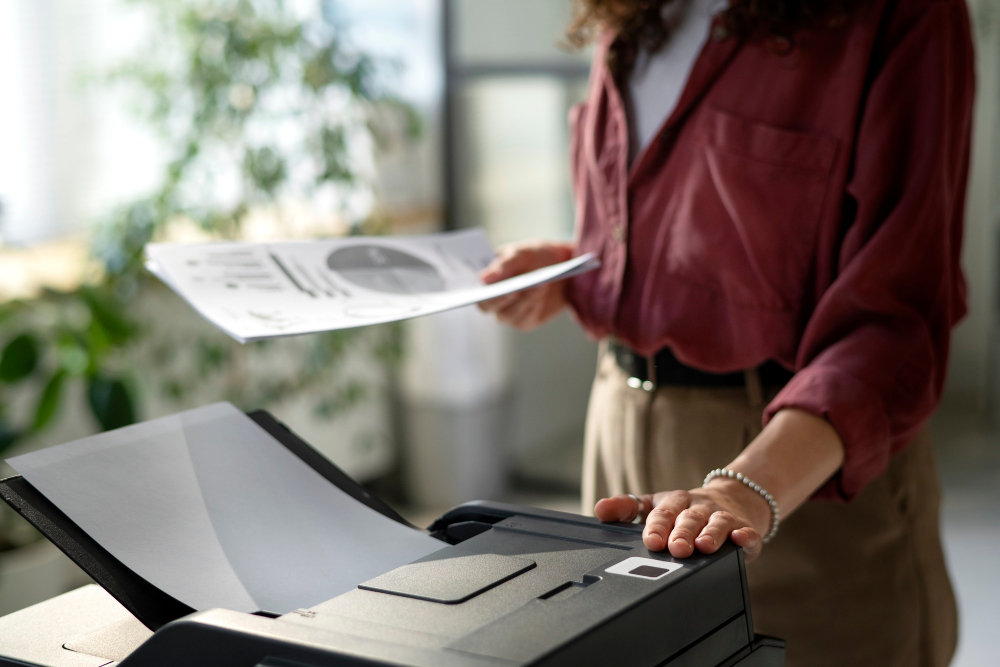Ink or toner leaks can cause a mess and potentially damage your printer, making it essential to address the issue promptly. Not only can such leaks compromise print quality, but they may also lead to costly repairs if not handled correctly. This guide provides a comprehensive step-by-step approach to identify, resolve, and prevent ink or toner leaks in your printer.
Common Causes of Ink or Toner Leaks
Before diving into solutions, it’s crucial to understand the causes behind these leaks:
- Damaged Cartridges: Cracks, dents, or punctures in the ink or toner cartridge can cause leaks.
- Overfilled Cartridges: Refilling cartridges improperly or exceeding the recommended capacity can lead to overflow.
- Improper Cartridge Installation: A misaligned or loosely fitted cartridge may leak ink or toner inside the printer.
- Faulty Drum Unit: In laser printers, a damaged drum unit can cause toner to spill.
- Expired Cartridges: Old or expired cartridges may deteriorate, leading to leaks.
- Use of Low-Quality Refills: Non-original or poorly made cartridges and refills can compromise the seal and lead to leaks.
Steps to Resolve Ink or Toner Leaks
Here is a detailed process to handle ink or toner leaks safely and effectively:
1. Power Off and Unplug the Printer
Solution:
- Turn off the printer and unplug it from the power source to ensure safety.
- Allow the printer to cool down if it’s been in use for an extended period.
2. Protect Your Workspace
Solution:
- Place old newspapers, paper towels, or a disposable cloth under the printer to catch any spills.
- Wear disposable gloves to avoid getting ink or toner on your hands.
3. Remove the Affected Cartridge
Solution:
- Open the printer cover and carefully remove the leaking cartridge.
- Avoid tilting or shaking the cartridge, as it may spread the ink or toner further.
4. Inspect the Cartridge
Solution:
- Look for visible damage, such as cracks, dents, or worn-out seals.
- If the cartridge is damaged, replace it with a new one.
- If undamaged, clean it gently with a lint-free cloth or paper towel.
5. Clean the Printer Interior
Solution:
- Use a soft, lint-free cloth or a slightly damp microfiber cloth to wipe away visible ink or toner.
- For stubborn toner spills, use a vacuum cleaner specifically designed for toner particles. Avoid using regular vacuums, as they can spread toner into the air.
- Pay special attention to the paper path and rollers to ensure no residue remains.
6. Check the Drum Unit (Laser Printers)
Solution:
- Remove the drum unit from the printer and inspect it for toner leaks.
- If the drum unit is damaged, replace it according to the manufacturer’s instructions.
- Clean the unit gently if there are no visible defects.
7. Reinstall or Replace the Cartridge
Solution:
- Reinsert the cleaned or new cartridge into the printer, ensuring it is securely locked in place.
- Follow the alignment instructions provided in your printer’s manual to avoid misfitting.
8. Test the Printer
Solution:
- Power on the printer and run a test page to check for proper functioning.
- Inspect the test print for smudges, streaks, or other irregularities that may indicate residual leakage.
Tips to Prevent Ink or Toner Leaks
Prevention is better than cure, especially when it comes to printer maintenance. Follow these tips to avoid future leaks:
- Use High-Quality Cartridges: Always purchase cartridges from reliable manufacturers or authorized retailers.
- Handle Cartridges with Care: Avoid shaking or dropping cartridges during installation.
- Regular Maintenance: Clean your printer regularly to prevent buildup of ink or toner residue.
- Store Cartridges Properly: Keep unused cartridges in a cool, dry place, away from direct sunlight.
- Follow Manufacturer Guidelines: Adhere to the recommended cartridge replacement schedule.
- Avoid Overfilling: If you refill cartridges, ensure they are not overfilled and follow the correct procedure.
When to Seek Professional Help
While most ink or toner leaks can be resolved at home, there are instances where professional assistance may be necessary:
- Persistent Leaks: If leaks continue despite cleaning and replacing the cartridge, there may be an underlying issue with the printer’s internal components.
- Hardware Damage: Signs of internal damage, such as broken seals or worn-out rollers, require expert repair.
- Complex Laser Printer Issues: Laser printers have intricate components, such as fusers and drums, that may need professional servicing.
FAQs About Ink or Toner Leaks
Q1: Can using non-original cartridges cause leaks?
A: Yes, low-quality or incompatible cartridges are more likely to leak and cause damage to your printer.
Q2: Is it safe to clean toner spills with water?
A: No, toner is a powder that can clump when exposed to water. Use a dry, lint-free cloth or a toner-specific vacuum for cleaning.
Q3: How can I tell if my cartridge is overfilled?
A: Overfilled cartridges often leak ink or toner as soon as they are installed. Check the cartridge level before refilling.
Q4: What is the lifespan of an unused cartridge?
A: Most cartridges last for 1-2 years if stored properly, but always check the expiration date.
Q5: Can frequent leaks damage my printer?
A: Yes, repeated leaks can lead to residue buildup, clogging, and damage to the printer’s internal components.
Conclusion
Resolving ink or toner leaks in your printer doesn’t have to be a daunting task. By identifying the cause and following the appropriate steps, you can clean up the mess, restore your printer’s functionality, and prevent future leaks. Always prioritize high-quality cartridges, regular maintenance, and proper handling to ensure your printer operates smoothly. In cases of persistent or severe leaks, don’t hesitate to consult a professional for assistance.
With these guidelines, you’ll be well-equipped to tackle any ink or toner leak, ensuring uninterrupted printing and extending your printer’s lifespan.