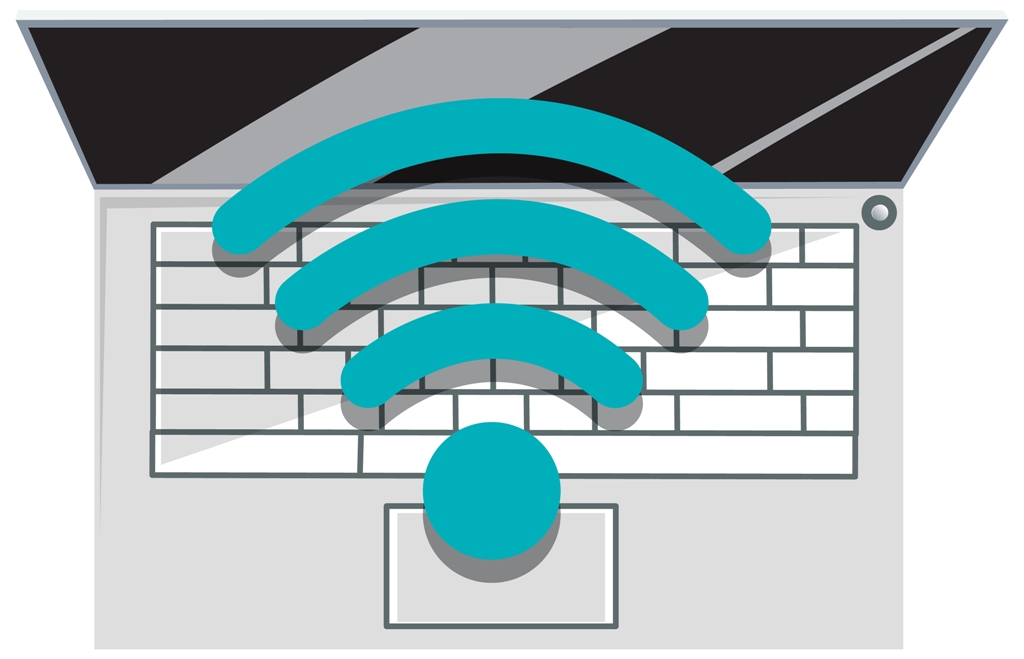When setting up a home network, one of the most important decisions you’ll face is choosing between Wi-Fi and Ethernet. Each option has its strengths and weaknesses, and the best choice often depends on your specific needs, household layout, and the activities you perform online. In this article, we’ll delve into the details of both technologies to help you make an informed decision.
Understanding Wi-Fi and Ethernet
Wi-Fi: The Wireless Wonder
Wi-Fi uses radio waves to connect your devices to the internet wirelessly. It offers incredible convenience, allowing multiple devices to connect without physical cables. From smartphones and tablets to smart TVs and IoT devices, Wi-Fi is a staple of modern homes.
Pros of Wi-Fi:
- Mobility: Move freely with your devices without losing connectivity.
- Ease of Installation: No need for running cables; just set up a router.
- Supports Multiple Devices: Connect many gadgets simultaneously.
Cons of Wi-Fi:
- Signal Interference: Walls, electronic devices, and distance can weaken signals.
- Lower Speeds: Wireless connections are generally slower than Ethernet.
- Security Risks: Vulnerable to hacking if not secured properly.
Ethernet: The Wired Workhorse
Ethernet relies on cables to provide a direct connection to your router or modem. It has been the gold standard for reliable and fast internet connections for decades.
Pros of Ethernet:
- Speed and Reliability: Offers faster and more stable internet connections.
- Low Latency: Ideal for gaming, video calls, and streaming.
- Security: Harder to intercept than wireless signals.
Cons of Ethernet:
- Limited Mobility: Devices must remain physically connected to the router.
- Installation Complexity: Requires cables, which may involve drilling or messy wiring.
- Device Compatibility: Many modern devices, like tablets and smartphones, lack Ethernet ports.
Wi-Fi vs. Ethernet: Key Comparisons
1. Speed
- Wi-Fi: Modern Wi-Fi standards, such as Wi-Fi 6, can deliver impressive speeds—up to 9.6 Gbps under optimal conditions. However, real-world performance is often lower due to interference and distance from the router.
- Ethernet: Ethernet cables (Cat 5e, Cat 6, and Cat 7) can support speeds of up to 10 Gbps, providing consistent performance without the interference that plagues Wi-Fi.
Winner: Ethernet, for its reliability and consistent speed.
2. Latency
- Wi-Fi: Wireless connections typically have higher latency due to signal processing and potential interference.
- Ethernet: Offers minimal latency, making it the top choice for online gaming, video conferencing, and real-time applications.
Winner: Ethernet, for low latency.
3. Convenience
- Wi-Fi: The clear winner when it comes to convenience, as it allows you to connect devices throughout your home without cables.
- Ethernet: Requires physical cables and can limit the placement of your devices.
Winner: Wi-Fi, for its convenience and flexibility.
4. Security
- Wi-Fi: Wireless networks are vulnerable to attacks if not properly secured. WPA3 encryption improves security, but it still doesn’t match the inherent safety of a wired connection.
- Ethernet: Difficult for hackers to intercept data traveling through a wired connection, making it inherently more secure.
Winner: Ethernet, for its superior security.
5. Scalability
- Wi-Fi: Easily scalable to accommodate multiple devices. Modern routers can handle dozens of simultaneous connections.
- Ethernet: Adding devices requires additional cables and ports, making scalability more challenging.
Winner: Wi-Fi, for its effortless scalability.
6. Cost
- Wi-Fi: Initial costs include purchasing a router, and maintenance may involve upgrading the router or signal extenders.
- Ethernet: Requires investment in cables and potentially additional hardware, like network switches, especially for larger setups.
Winner: Wi-Fi, for its lower setup and maintenance costs.
Use Cases: Which Should You Choose?
Wi-Fi is Best For:
- Casual Browsing: Surf the web, check emails, and use social media without worrying about speed or latency.
- Portable Devices: Smartphones, tablets, and laptops rely on wireless connectivity.
- Smart Homes: IoT devices like smart lights, thermostats, and security cameras work seamlessly on Wi-Fi.
- General Household Use: Ideal for multi-user households with diverse needs.
Ethernet is Best For:
- Gaming: Provides the low latency and high speeds necessary for competitive gaming.
- Streaming in 4K/8K: Ensures smooth, buffer-free video playback.
- Home Offices: Offers reliable connections for video calls, large file transfers, and VPNs.
- Professional Workstations: Perfect for setups requiring uninterrupted connectivity, such as graphic design or software development.
Hybrid Approach: The Best of Both Worlds
For most households, a hybrid setup combining Wi-Fi and Ethernet offers the best balance of convenience, speed, and security. Here’s how to optimize your network with both technologies:
- Use Ethernet for Critical Devices: Connect gaming consoles, PCs, and smart TVs via Ethernet for optimal performance.
- Leverage Wi-Fi for Mobility: Rely on Wi-Fi for mobile devices, IoT gadgets, and casual browsing.
- Invest in Mesh Wi-Fi Systems: For larger homes, a mesh network can eliminate dead zones while maintaining good speeds.
Future Trends in Home Networking
The evolution of networking technology is rapidly closing the gap between Wi-Fi and Ethernet. Wi-Fi 6E and the upcoming Wi-Fi 7 promise faster speeds and reduced latency, potentially rivaling Ethernet in performance. On the other hand, advancements in Ethernet technology, such as multi-gig Ethernet, continue to solidify its position as the go-to option for high-performance tasks.
Making the Final Decision
The choice between Wi-Fi and Ethernet boils down to your specific needs:
- For Convenience and Flexibility: Go with Wi-Fi.
- For Speed and Reliability: Ethernet is your best bet.
However, with the hybrid approach, you can have the best of both worlds. Invest in a quality router, keep your firmware updated, and use the right equipment to ensure your home network meets all your needs.